This is simple. Maybe you never thought about doing it.
Find a show synopsis or a review (or whatever text you want.)
Using your mouse, copy that information. There is a size limit - but I don't know exactly what the size is. You can copy quite a bit though. There should more than enough space for any episode synopsis.
Highlight the file you want to add the synopsis to.
Right click (mouse) on that file and choose "Get Info."
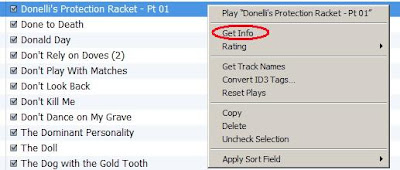
That will take you to this window (below) where you can find the tab called "Lyrics." Choose Lyrics and paste what you copied earlier. Click OK and you're all done.
BETTER SOUND
No matter if you are using earplugs, headphones or listening though speakers, you can get the best sound available if choose "Spoken Word" under the "Options." tab.
You get to this tab the same way you got to the Lyrics tab (above) so follow those instructions but just choose Options rather than Lyrics this time.
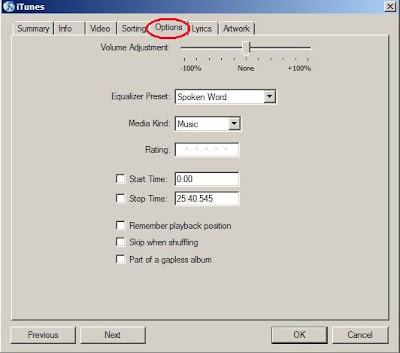


No comments:
Post a Comment
Let me know what you think of this post or this site! It only take a few seconds and I'd really appreciate your comments...